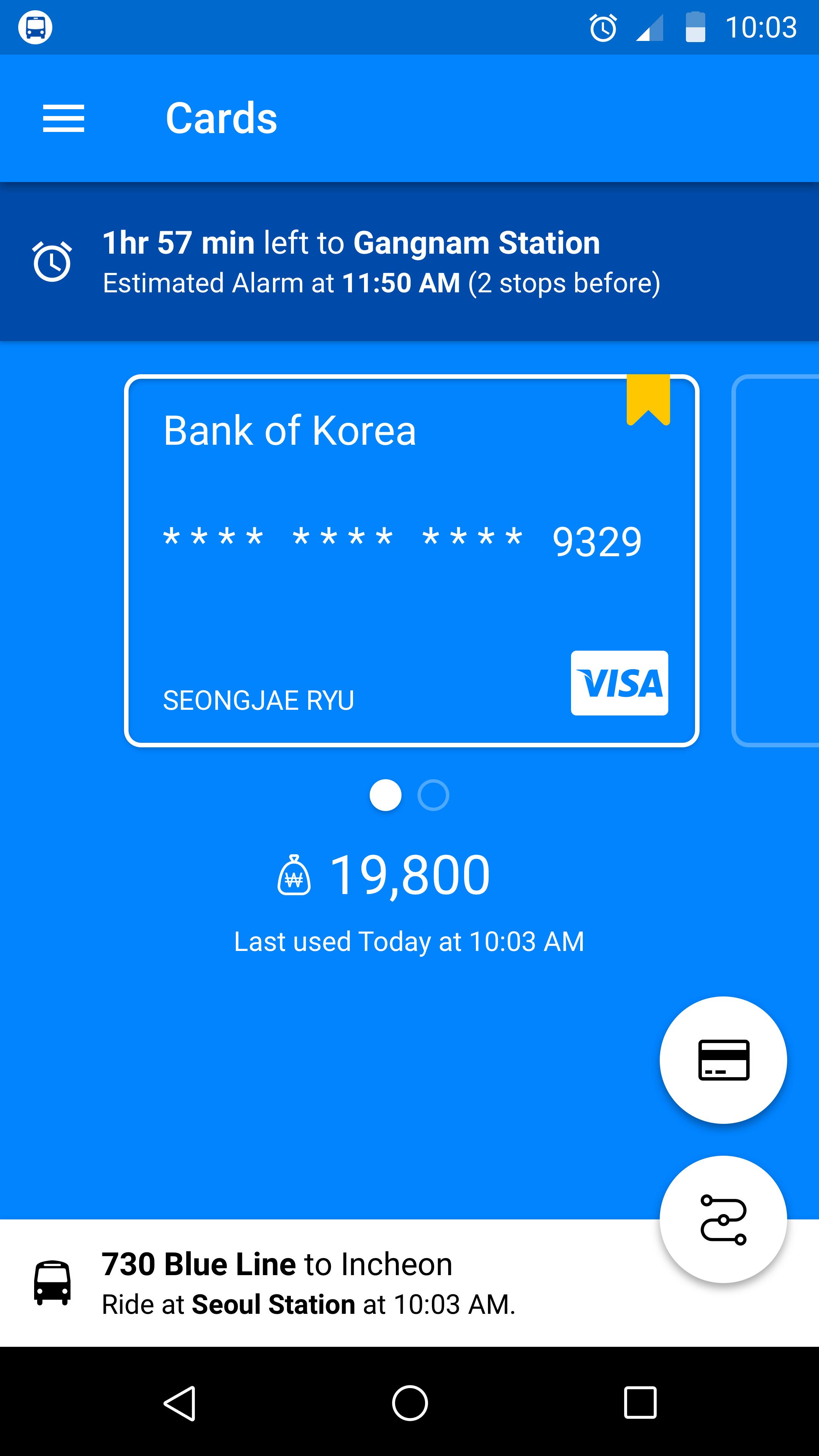MOBILE PHONE PAY + TRANSPORTATION
SEOUL, SOUTH KOREA
By combining mobile phone payment system with transport information, it will be able to easily check the location and route of the bus that the user rides on, and to set bus stop alarm.
"Set alarm for your stop and take a break."
You don't need to worry whether you ride on the right bus or not. The application will instantly show you which bus you take.
Stop seeing outside and bus route to check where you are. The application will let you know where your bus is and how long it will be take to your stop.
Don't get nervous to miss your stop. The application provides trustful bus stop alarm service.
HOW IT WORKS
Each bus has its own identification number, and Seoul TOPIS provides realtime location information of each bus. After paying bus fare by the phone, the transaction information will be received, including bus identification number. Through the ID number and Seoul TOPIS, it will be able to track realtime location of the bus that the user rides on.
W I R E F R A M E S
First time user needs to register a card that provides transportation payment service, such as T-Money.
After finishing card registration, a card will be set as default payment method for the payment without opening the app.
There will be notification after paying the fee for bus ride, and detail information about the specific bus that the user rides on through transaction information.
Each bus reader has its own identification number and it is able to check realtime location by using the bus ID number through Seoul TOPIS.
Card for the bus that user rides on will be shown at the bottom. The route of the bus will be shown if the route is clicked or the card is dragged up.
It shows the route of the bus with its current location by using the information from Seoul TOPIS through bus identification number, that is collected from the transaction between bus card reader and mobile phone payment system.
Yellow dot is the bus location. :)
It is also able to see the map by clicking map icon.
It is able to see details of a bus stop.
After a bus stop is selected, user can set alarm or share it. Also it is able to see more details if the card is dragged up or information icon is clicked.
Bus stop alarm is set for various ways. It is able to set alarm for user's stop or any stops before the stop.
It can also be any time before the expected arrival time for user's stop. The alarm time will be automatically adjusted through traffic information from Seoul TOPIS.
After the alarm is set, alarm card will be shown.
Lock screen and home screen(status bar) with bus stop alarm